Alpine Fonts Help Topic: Installing the fonts on to your computer (Macintosh)
To install the fonts for programs on both operating systems (on the same computer), then restart your computer into the classic MacOS 9 and follow these instructions below. The fonts will be available to Mac OS X applications automatically:
Systems 7 - 9:
1) Quit all open programs on your computer.
2) Find the folder on your computer with the name of the fonts (e.g. the folder Linares). Double-click to open the folder, then open up your hard drive by double-clicking the icon on your desktop. Two windows should now be open simultaneously like shown below.
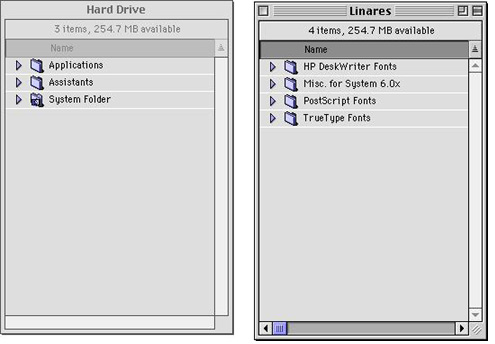
3) Go to page 3 of the Chess User Manual (or find the Installing the Fonts section on other font manuals) and follow the directions under the TrueType™ System 7.0x or later header.
