Alpine Fonts Help Topic: Installing the fonts on to your computer (Windows)
These instructions apply to installing the TrueType fonts for Windows 95, 98, ME, 2000, or NT.
1) Click on the Start icon.
2) Move your mouse over Settings... and the click on Control Panel
3) Double-click on the Fonts folder.
4) Click on the File menu located in the upper-right of the window, then select Install New Font... in that menu and click.
Refer to this digram for the last 3 steps:
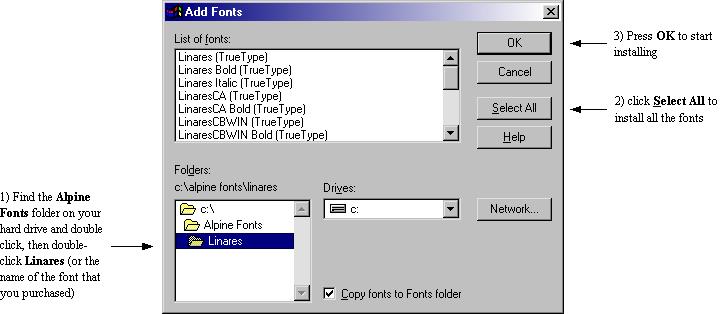
5) In the lower left hand area of the window, find the Alpine Fonts folder on your hard drive (c:\) and double-click. Then you should find a folder with the name of the fonts (e.g. Linares) and double-click that folder to open it.
6) Select the fonts you want to install by clicking on them in the List of Fonts box. To select more than one font hold down the shift key while clicking or select them all by clicking on the Select All button (as shown above).
7) Click on OK to install the selected fonts.
